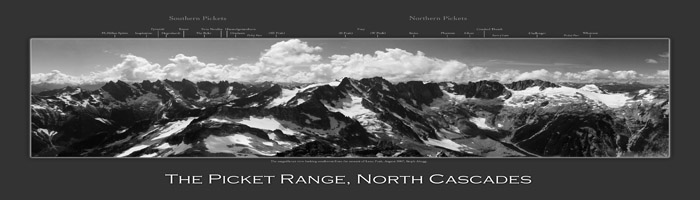

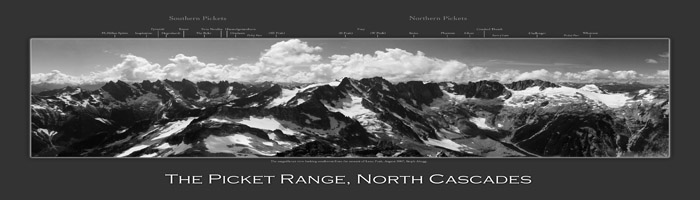
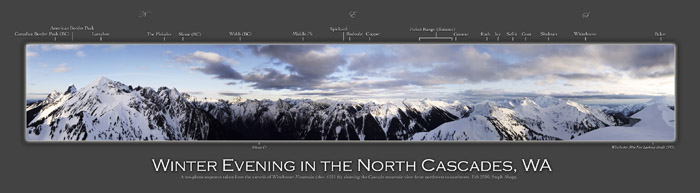
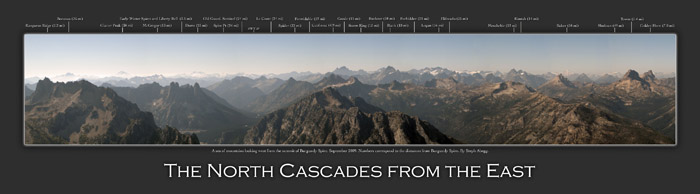
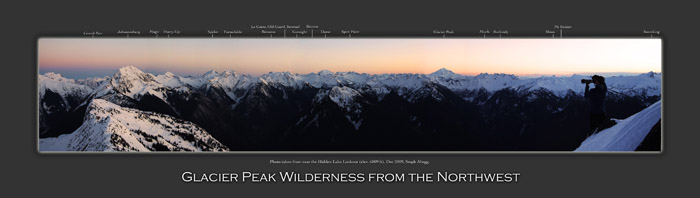
Some directions for the Panorama Viewer
Clicking the mouse on the panning image will pause it for 10-20 seconds. Running the mouse down near the bottom of the image will show the controls. Yellow arrows control left/right and a green ball slider will zoom into the image. After zooming into the image, the mouse will move the image up and down. Right click gets you into and out of 'Full Screen'.
If you run into "Java Applet 'Out of Memory' errors" check the Duckware website for an easy fix.
For prices and availability regarding Steph's posters check her website.
The Panosscope is a graphic device invented by Steph to help one locate where the camera was located when the panorama was taken and to show the 'sweep' of the panorama.
Only a few of the panoramas referenced on the Panosscope map are shown here.
To view all of the panorama posters shown on the Panosscope go to Steph's
website.



