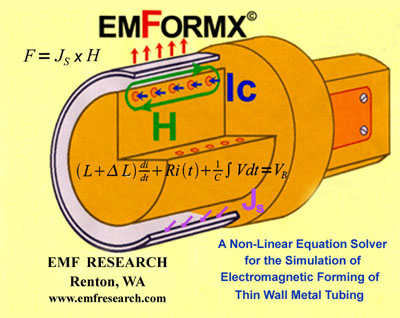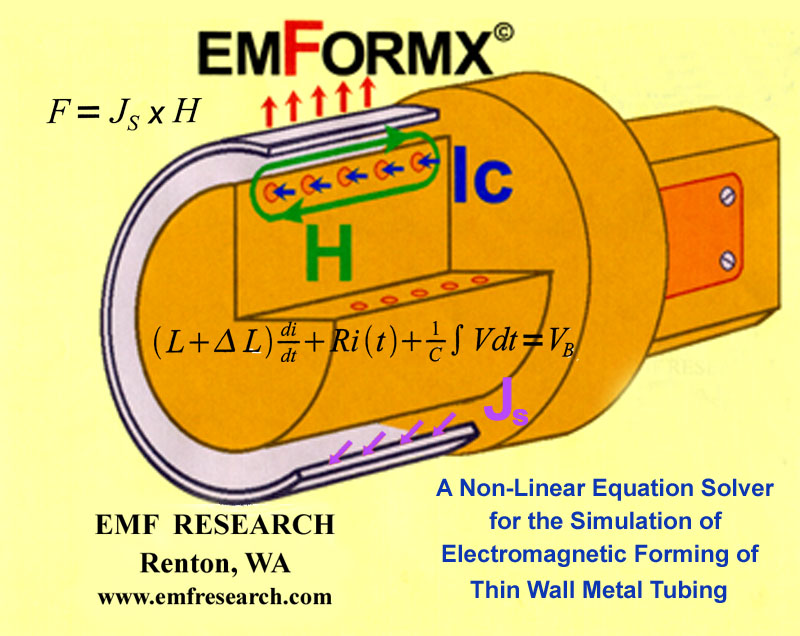
Using javascript to Write Technology Programs
We are starting the work of using javascript to solve a non-linear differential equation. This will take a program I developed for simulating electromagnetic forming of thin-wall tubing and porting (converting) it to javascript. The original program was written in Microsoft Basic - Professional Development System Version 7.1 the last version of QuickBasic before Microsoft moved to the '.NET' Visual Basic platform way back in 1990.
For those of you, if any, who would like to see a bit of the Quick Basic original code check this out.
If you are interested in seeing how the original compiled code (EMFORMX.EXE) looks when running in Windows xp (but not xp Pro) you can download the exe file and try it. After downloading, saving the zip file and opening it you will have a Version2 file. Open this file, find and double click (RUN) the EMFORMX.EXE file. You may be asked to extract the other data files. Then try double clicking the EMFORMX.EXE file again. After a short blank screen the original EMFORMX GUI will appear and you can use the mouse as well as clicking on the highlighted letter in each selection to run the program. You may encounter short screen blackouts but remember this is running in an emulation of that ancient operating system, DOS, so be patient. Happy hunting!
Check Out My 90's Sales Pitch
If You Wish... you may 'thumb' through the original 8-page 'Technical Article' that was submitted to Manufacturing Engineering Magazine.
You will be able to 'flip' through the pages by putting the mouse over a page corner, right click and drag the page corner to 'turn the page. To enlarge any page click on the 1:1 Button and drag the page to view its contents.
The Result???
I was a bit chagrined but not really surprised when they cut it down drastically and put it in their July 1990 magazine as a 'Tech Update' but it did attract a few inquiries and orders for the software.
As with the 'Technical Article', you will be able to 'flip' through the pages.
Links to other information will be posted when (and if) we make some progress...
- First will be the GUI (Just getting started)
- Followed (hopefully) by the solver
- And then the plotting program